Table of content:
Fetch raw data from MPU9250 sensors
Download, install and enable iiod server on NanoPi,
sudo apt install iiod
sudo systemctl enable iiod
Now any device on the network can interact with the inertial motion unit,
install python3-libiio then use the following code to get raw data,
import iio
class IMUConnection:
channels = ["accel_x", "accel_y", "accel_z",
"anglvel_x", "anglvel_y", "anglvel_z"]
def __init__(self, ip: str, device_name: str):
self.ip = ip
self.device_name = device_name
def __enter__(self):
"""
Connect to NanoPi and enable inertial motion unit device
"""
context = iio.NetworkContext(self.ip)
self.device = context.find_device(self.device_name)
for c in self.channels:
self.device.find_channel(c).enabled = True
self.buffer = iio.Buffer(self.device, 1)
return self
def __exit__(self, *exc_info):
"""
Disable channels on exit
"""
for c in self.channels:
self.device.find_channel(c).enabled = True
def get_raw_acc_gyr(self):
"""
Return raw output from accelerometer and gyrometer
"""
self.buffer.refill()
h = self.buffer.read()
acc_raw = [int.from_bytes(h[i:i+2], byteorder='big',
signed=True) for i in range(0, 6, 2)]
gyr_raw = [int.from_bytes(h[i:i+2], byteorder='big',
signed=True) for i in range(6, 12, 2)]
return acc_raw, gyr_raw
with IMUConnection("10.42.0.1", "mpu6050") as imu:
for i in range(100):
acc_raw, gyr_raw = imu.get_raw_acc_gyr()
print("Acc:", acc_raw, "Gyro:", gyr_raw)
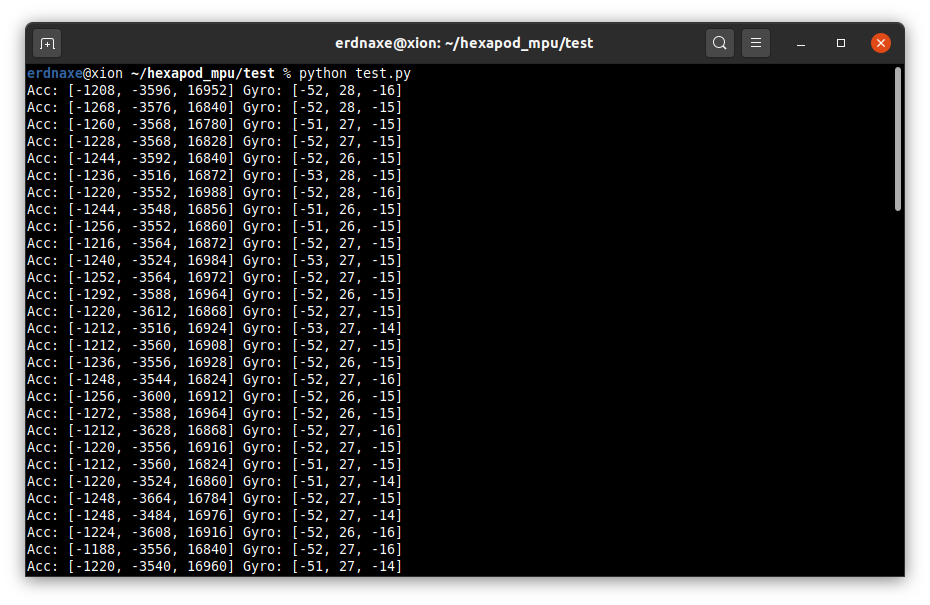
Note
You may install the documentation with the libiio0-doc package
and explore it by opening /usr/share/doc/libiio0-doc/html in a web browser.